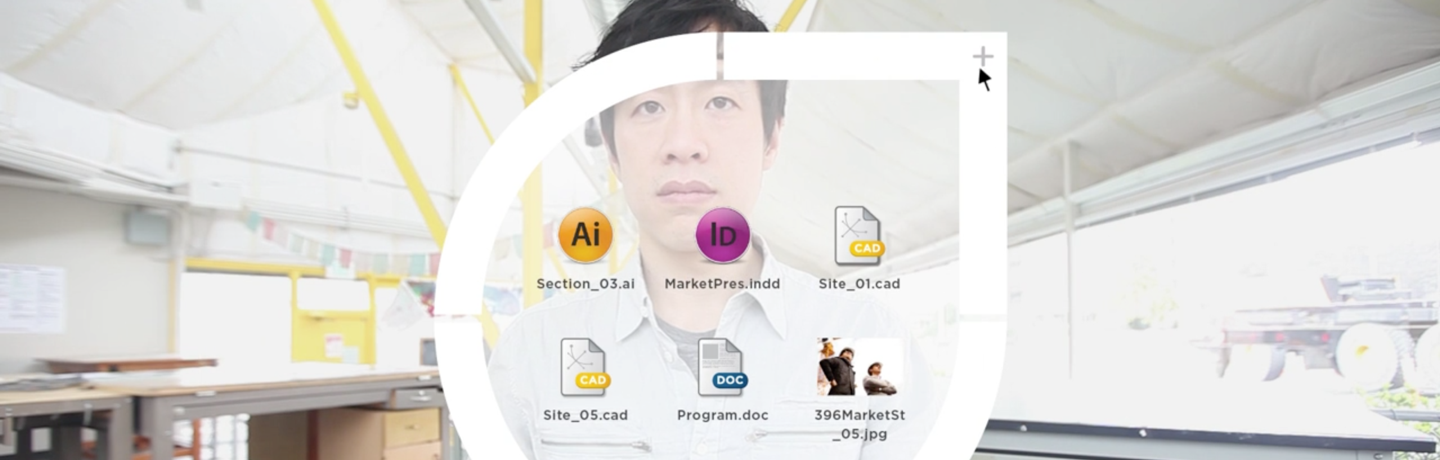
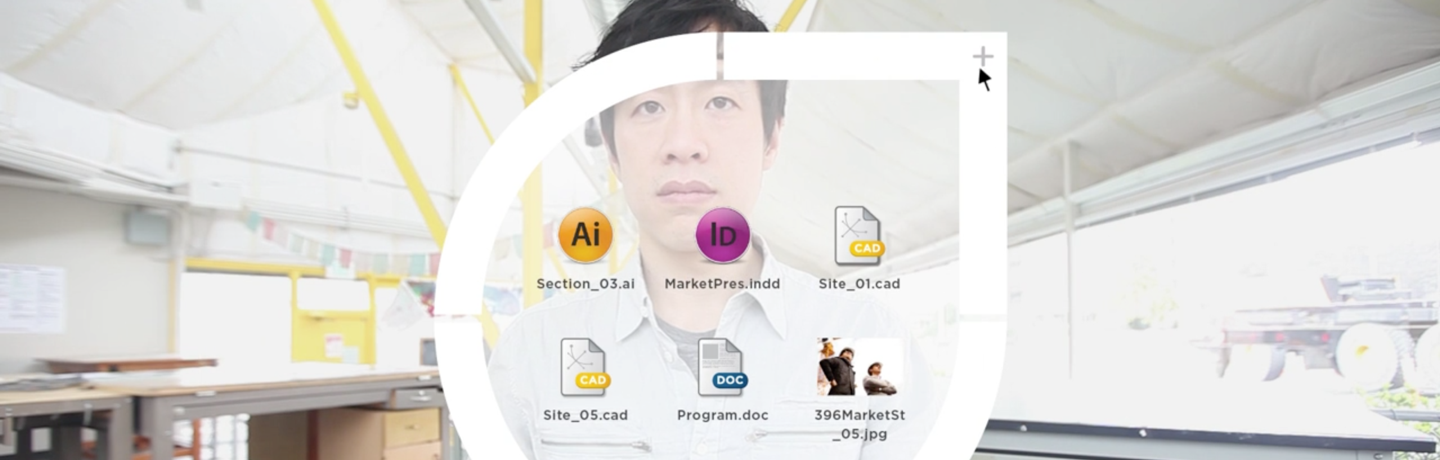
Origin
Origin is a file management system that tags your data the way your brain does. By tagging data with contextual markers (e.g. date, time, and location), Origin delivers users what they want, when they want it, without limiting opportunities to search for other data.
The project was completed at the University of Washington as part of the Microsoft Design Expo challenge “Get Connected, Stay Connected,” which foresaw real-time data transmission and seamless connectivity. Collaborating with Vu Chu, Ben Mabry, Nick Smith, and Daniya Ulgen our team strived to make sense of cloud computing and data to propose an idea that leveraged this technology and worked to augment human to computer interaction. We were delighted to present our idea at the Microsoft Design Expo amongst a group of internationally selected projects.
Year
2011
Discipline
Interaction Design
Responsibilities
Research, Strategy, UX, UI, Video Editing, and Animation
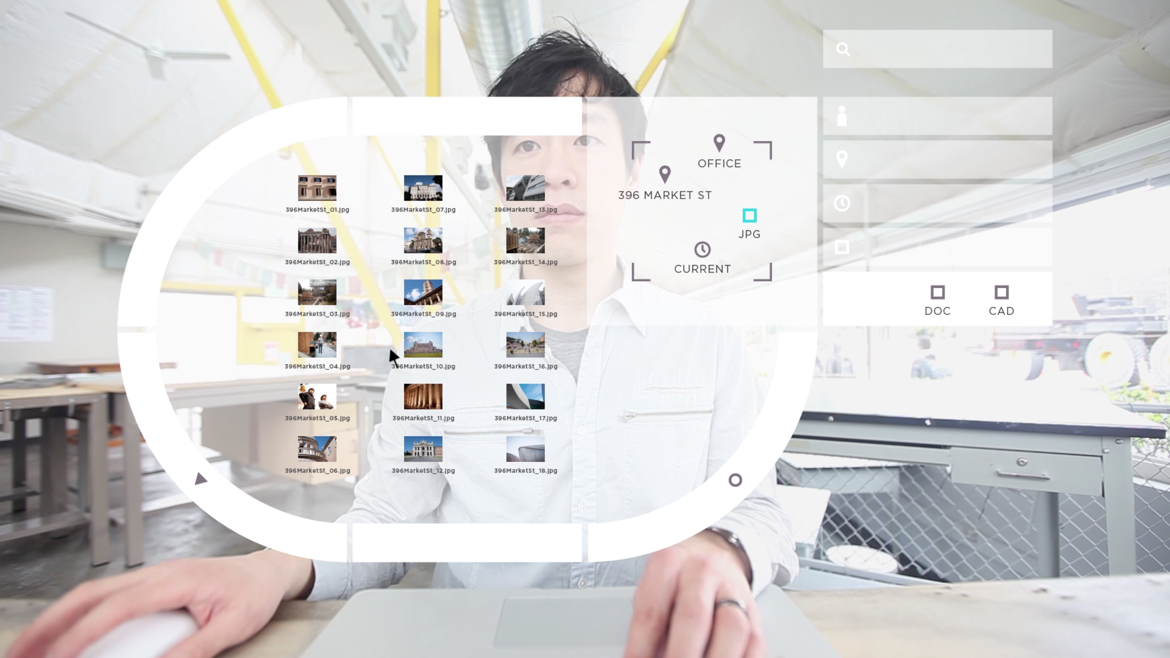
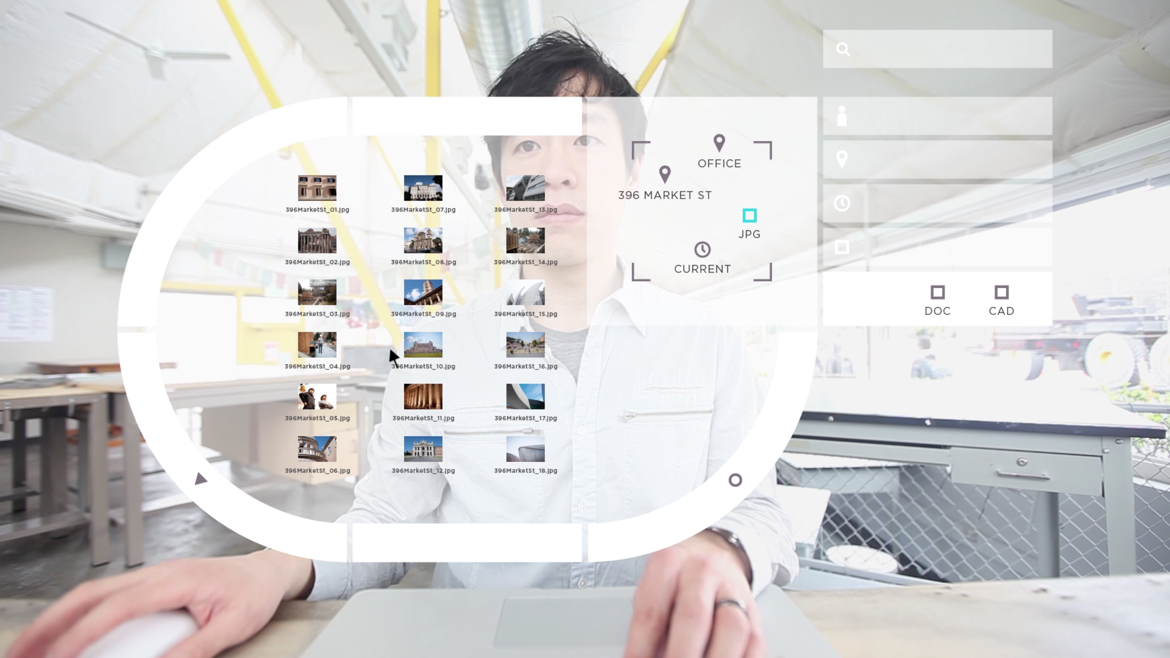
Articulating the Problem
Why is it so much easier to remember a file than it is to find it? Our data is not organized the way our brain is. Our brain is constantly making connections which allow us to recall information through a variety of associations. Our current file organization tools do none of this.
Rigid Hierarchical Structure
While the folder and desktop metaphor has set the precedent and made it easy for users to understand how to use a computer, it becomes difficult to search for files or folders that get buried and misplaced. The lack of a physical embodiment of a file or folder does not involve our three-dimensional spatial intelligence which is incredibly useful for memory. Instead, we often spend needless time searching and organizing our files and folders.
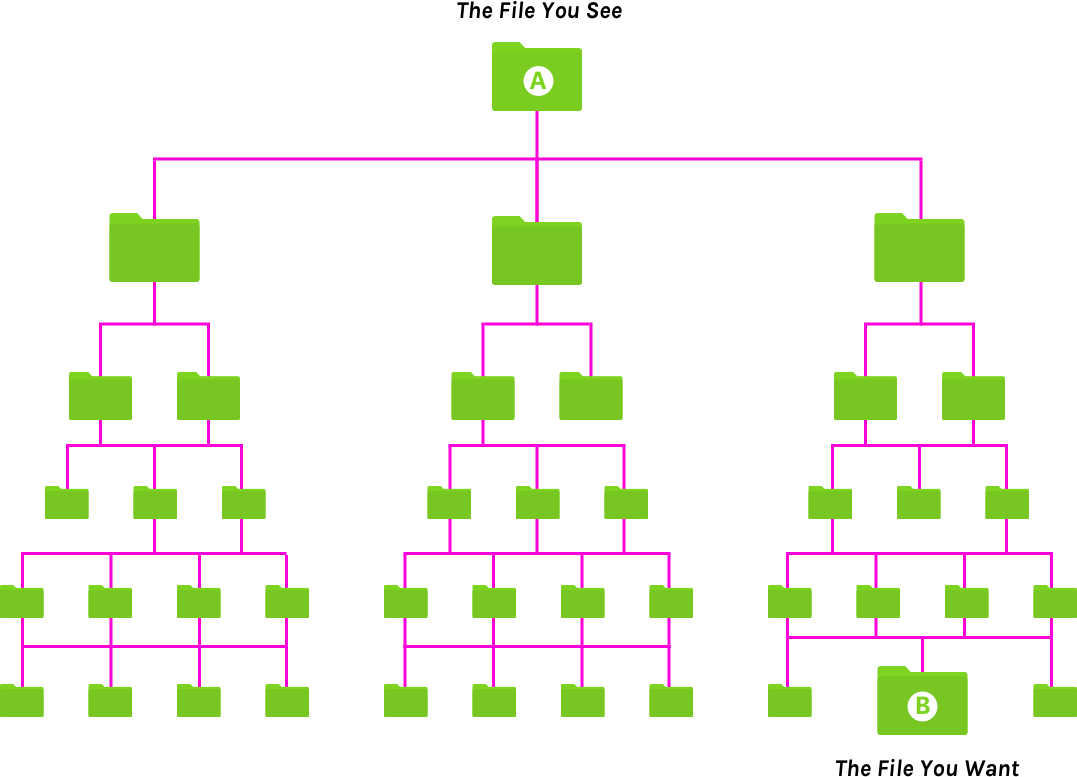
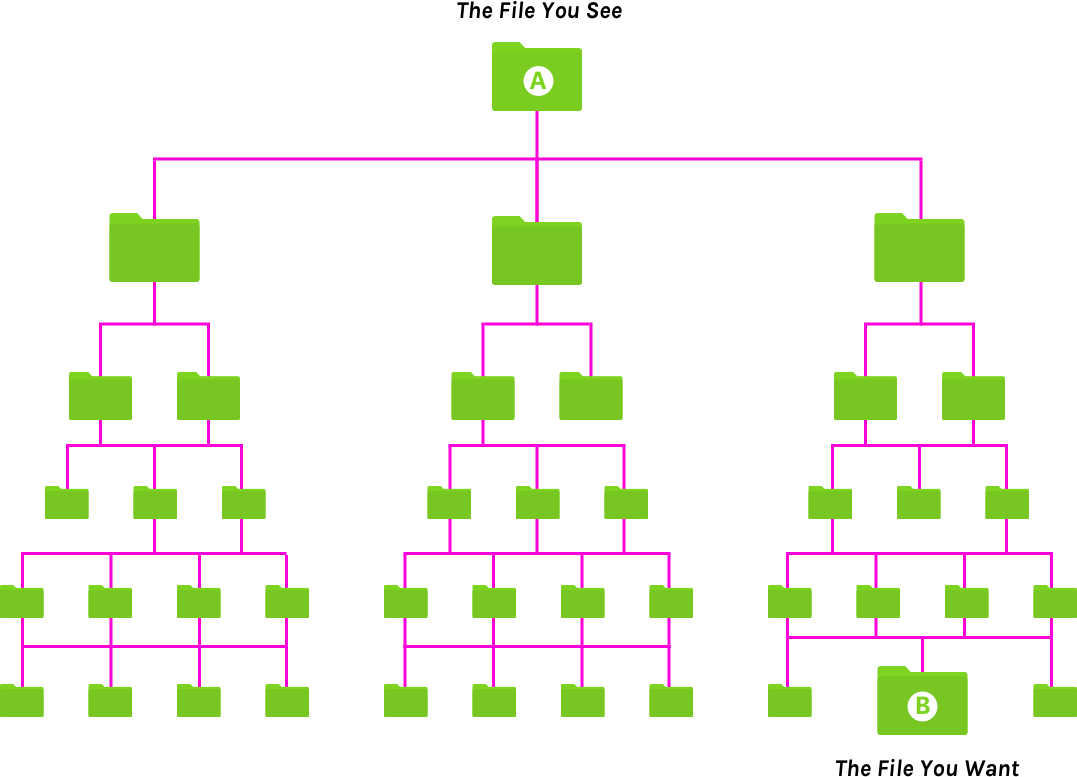
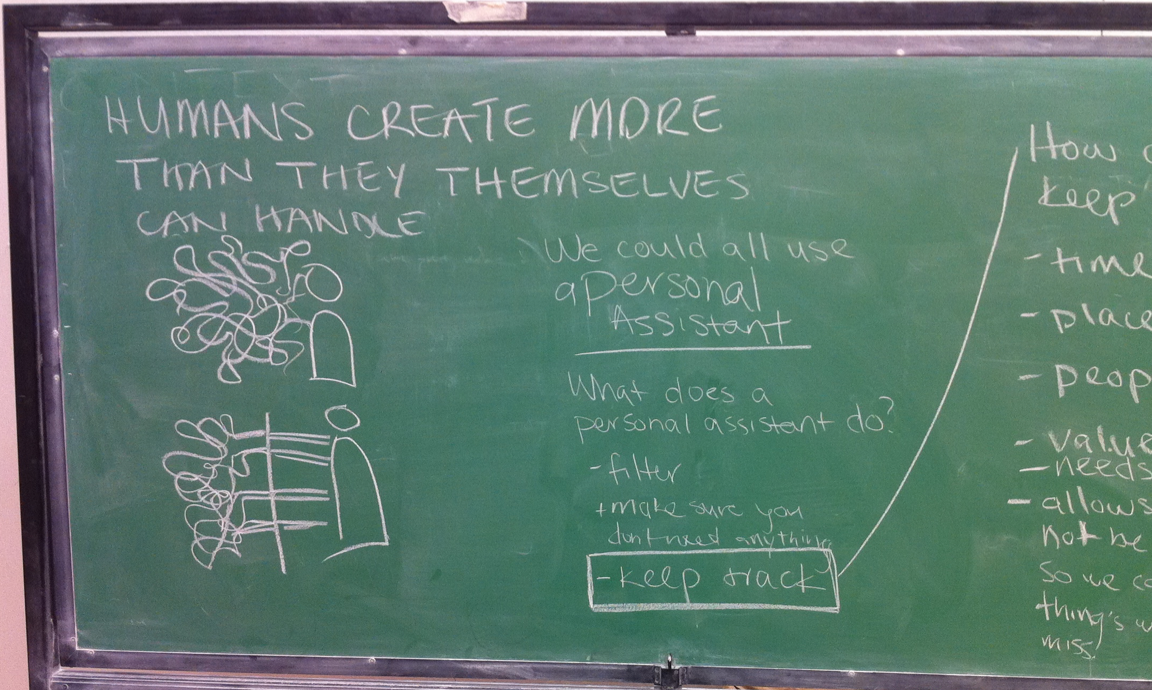
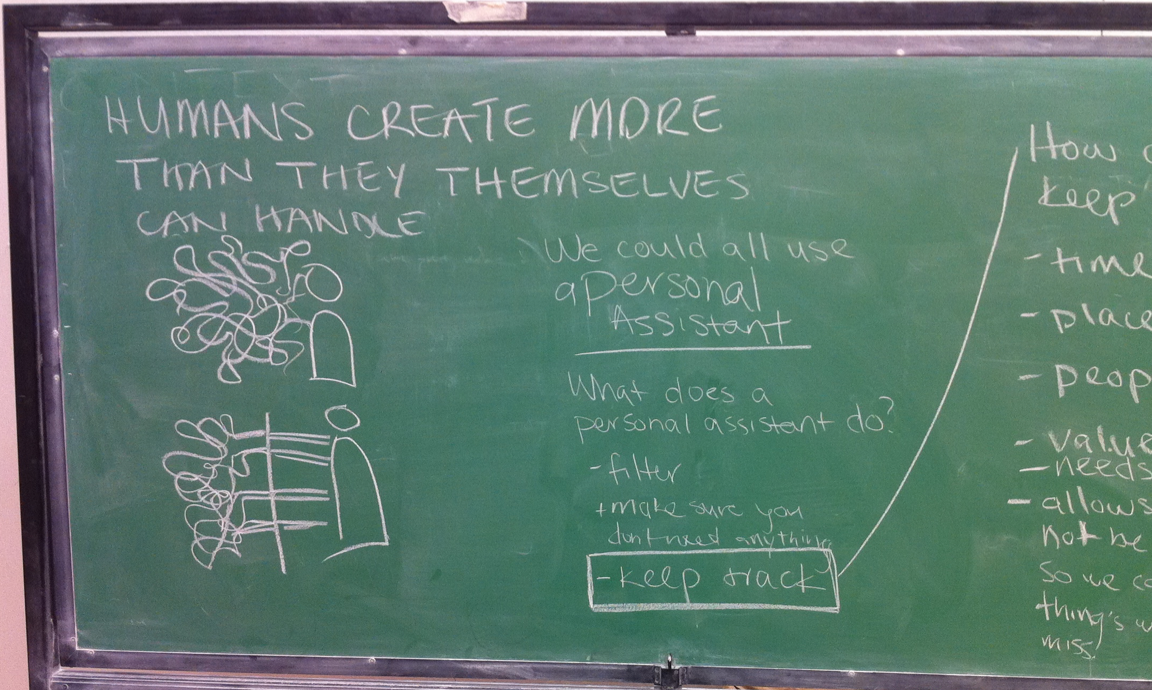
Insight
With the proliferation of data collected by sensors and stored in archives, we create so much digital ephemera that it becomes difficult to remember or recall the things that we interact with every day (picture, email, or document). This problem gets compounded when we share and collaborate with peers and superiors, there lacks a version control for files.
Putting these digital things, files, into context allows for better recall and retrieval.
Contextual Dashboard
Working from our insight and area of focus (digital files) we worked to make a contextual dashboard using the semantic model of memory. The contextual dashboard worked to tag more metadata to a file in order to provide more contextual markers that would provide a holistic picture.
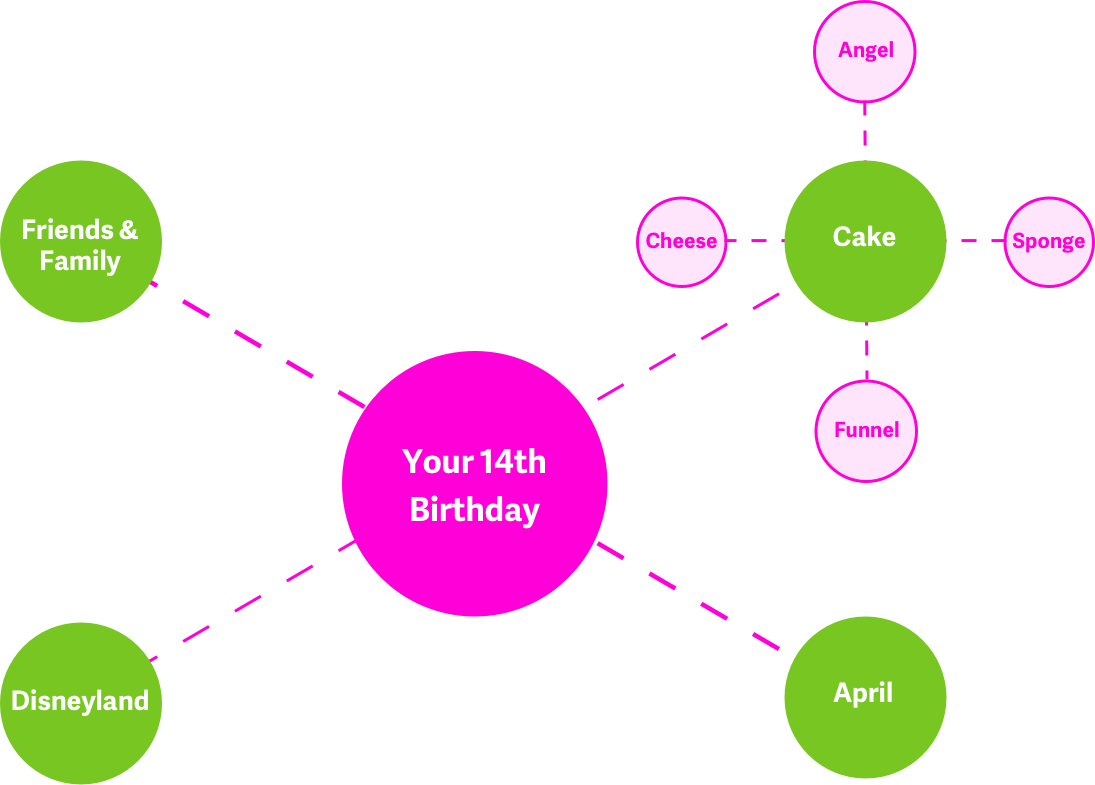
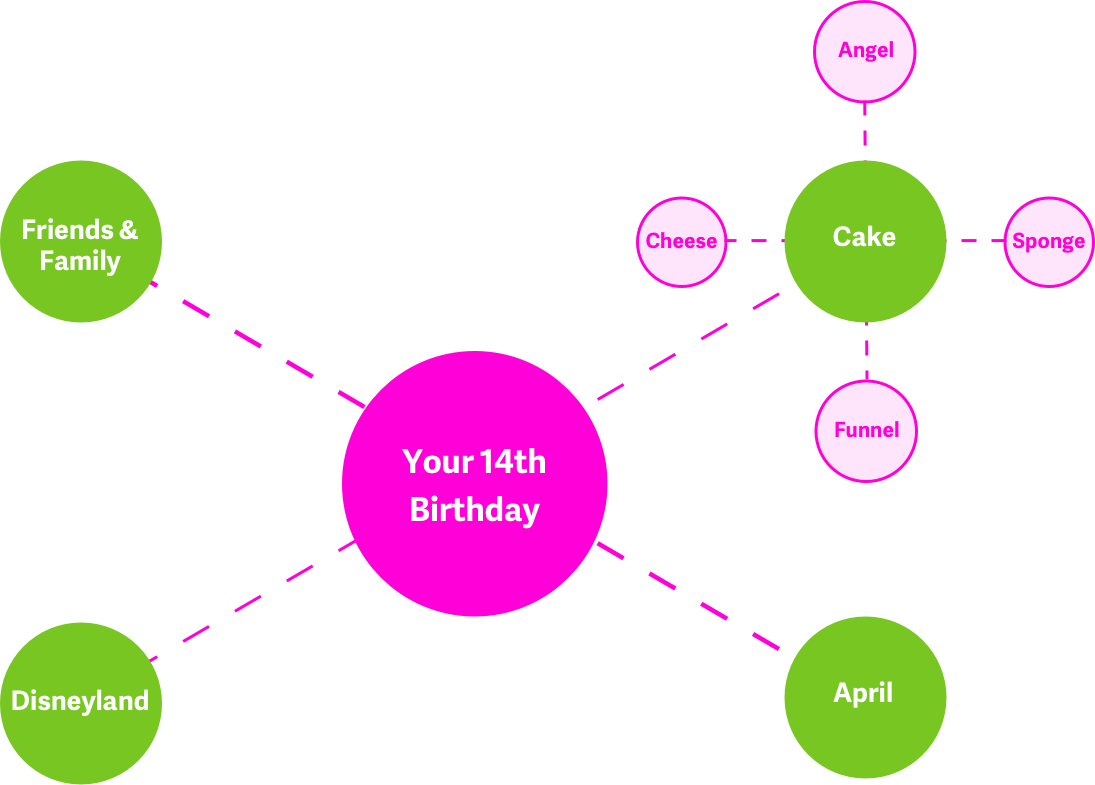
Semantic Memory
Our semantic memory (facts, ideas, concepts, and meanings) is one of the foundations for human memory. It works by creating a network of associations of different facts or concepts. For example, when we recall our birthday we will remember associated things such as a cake, date, location, etc.
Contextual Markers
We extrapolated from the semantic memory model of associations to see if data could be tagged similarly with associated markers (date, time, location, frequency, length of use, etc.) that would expand a file's context. In essence, we made a file system think like you do. Retrieval and recall would make use of all these contextual markers to predict what you need.
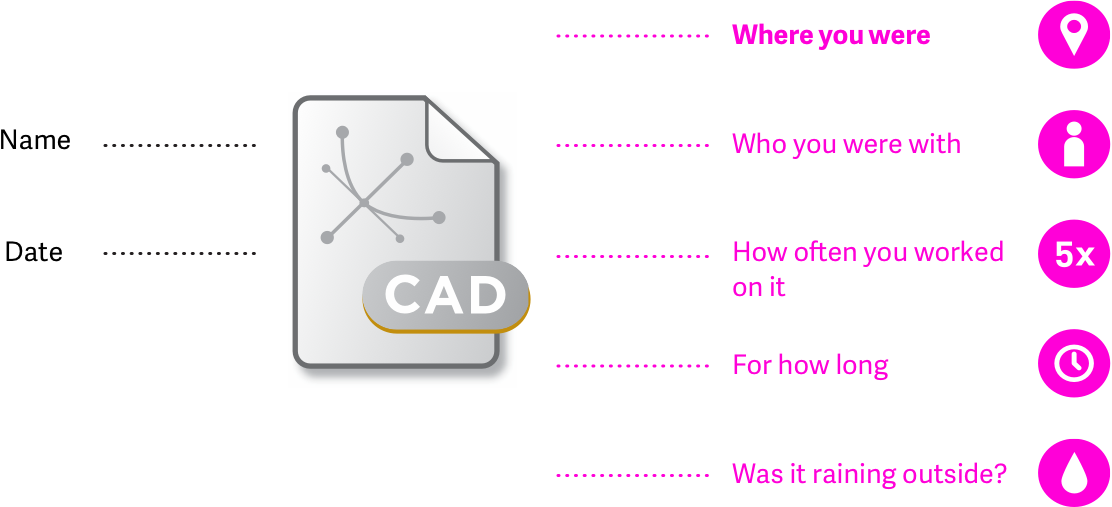
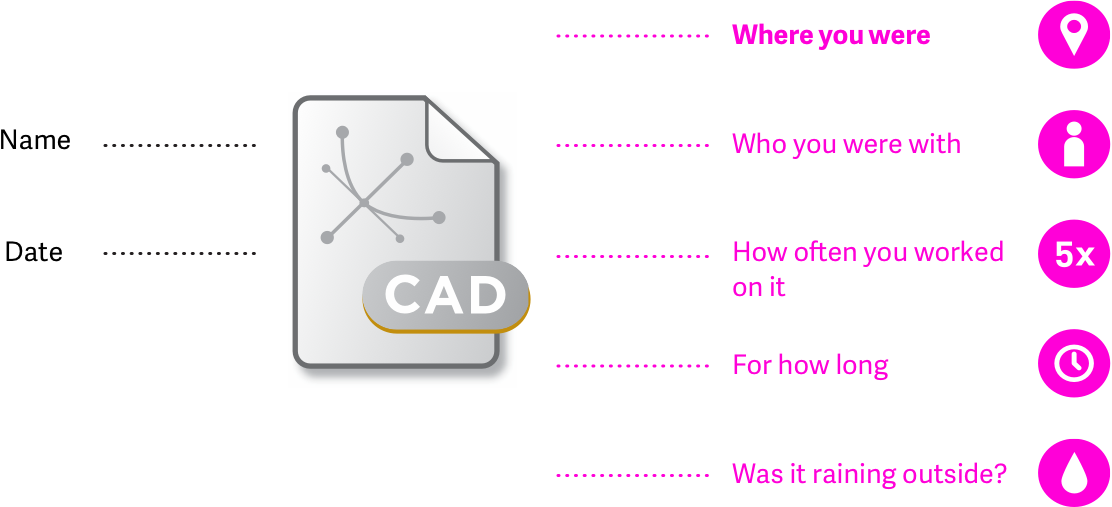
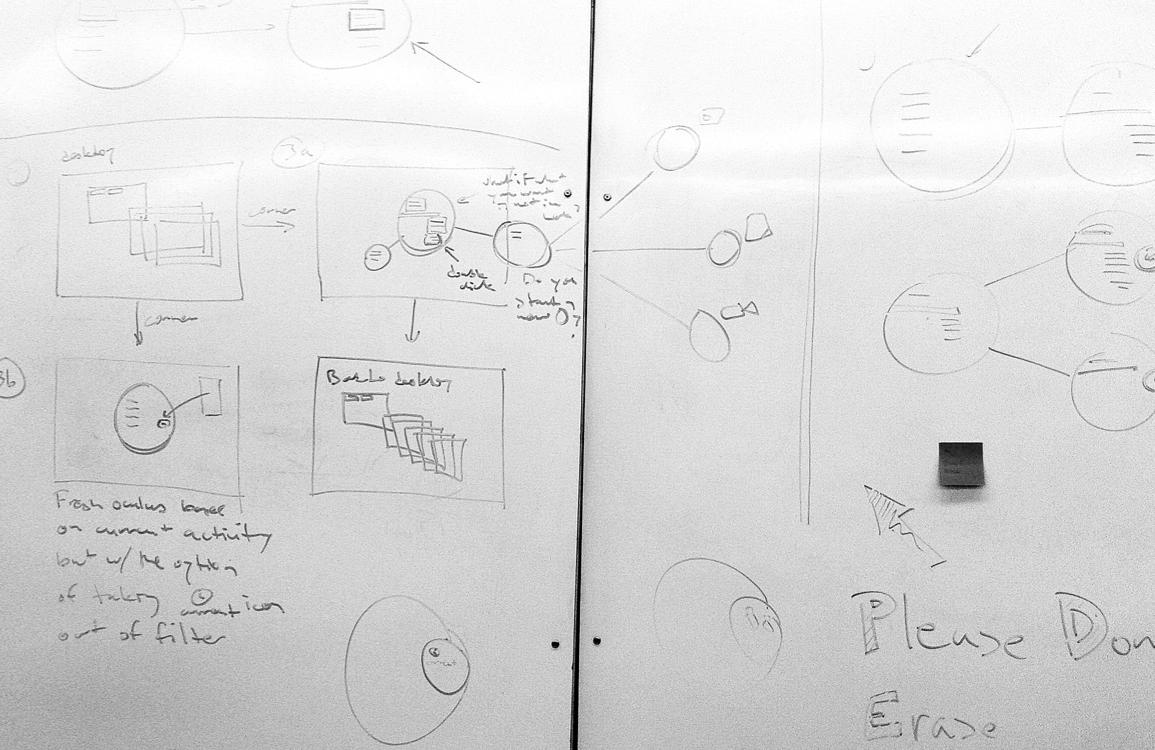
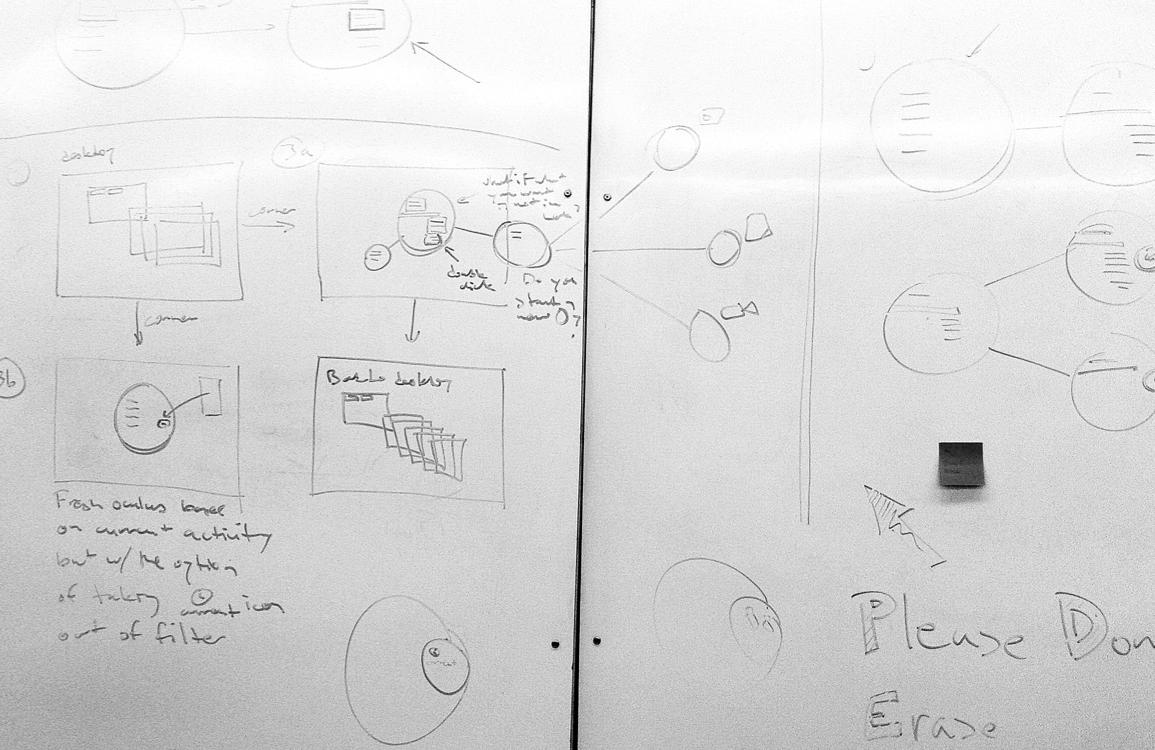
Contextual Dashboard
The contextual dashboard is software that preemptively compiles a useful workflow and presents it to you when you’re ready to work.
Origin
Origin is aware of your environment and makes intelligent predictions. Origin thinks as you do. Drawing on the contextual clues provided by the interconnectivity between our smart devices, Origin makes a best guess based on deductive reasoning. What do you need at the office? Or at home? Origin recognizes where you are and assumes what you might be working on.
Origin is a complicated system. In order to be articulate and explanatory, we decided to show our scenarios from the vantage point of the personal computer. The video shows our main character, Pei, is an architect working downtown. During a regular workday, Pei makes hundreds of contextual associations with his files, including ones with his coworker, Jones. The two have a strong interconnectivity between each other and can easily share and mediate files. Origin is malleable allowing you to use it in a more casual setting, such as at home watching a movie.
The video describes the scenario of an architect user Origin through the point of view the software who provides narration and commentary of how it thinks.
Home
This is the central hub of Origin. Users are presented with the files they are most likely to use based on select pieces of contextual data that are collected by our devices such as time, place, frequency of use, and collaborators. In this animation the user drags the file, marketpres.indd, to the top left corner then Origin repopulates the home with files most relevant to marketpres.indd.
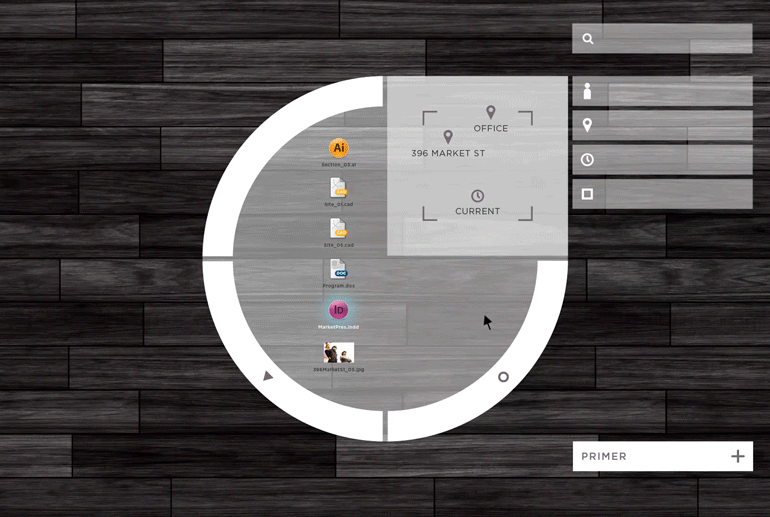
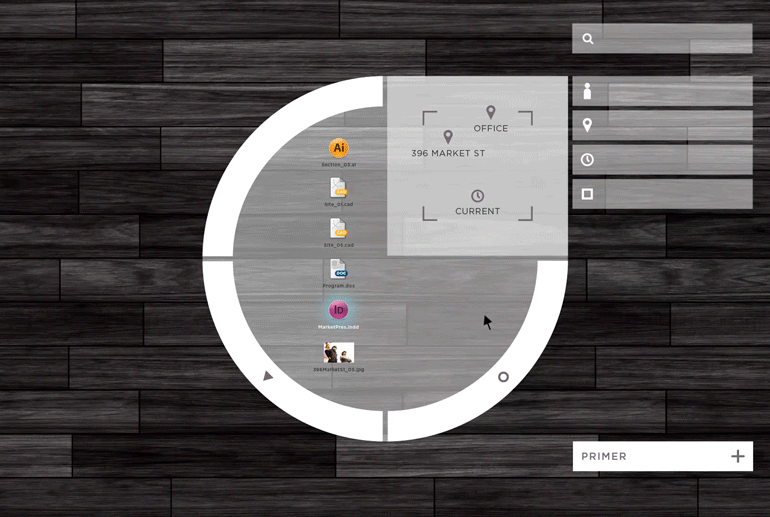
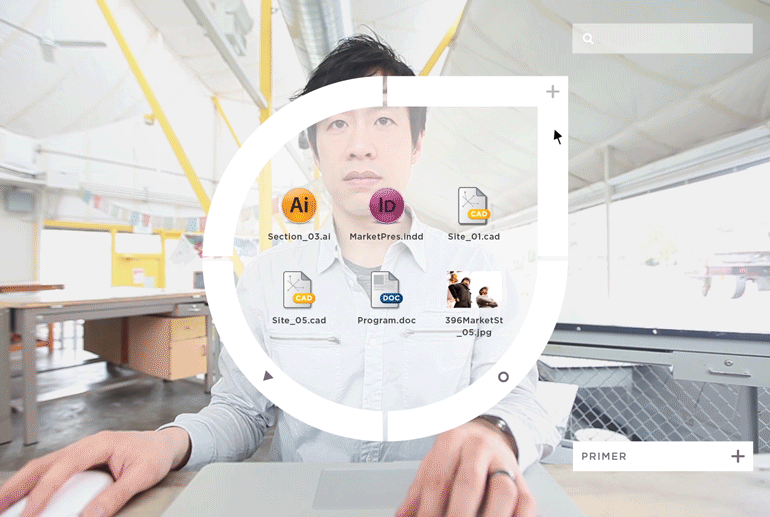
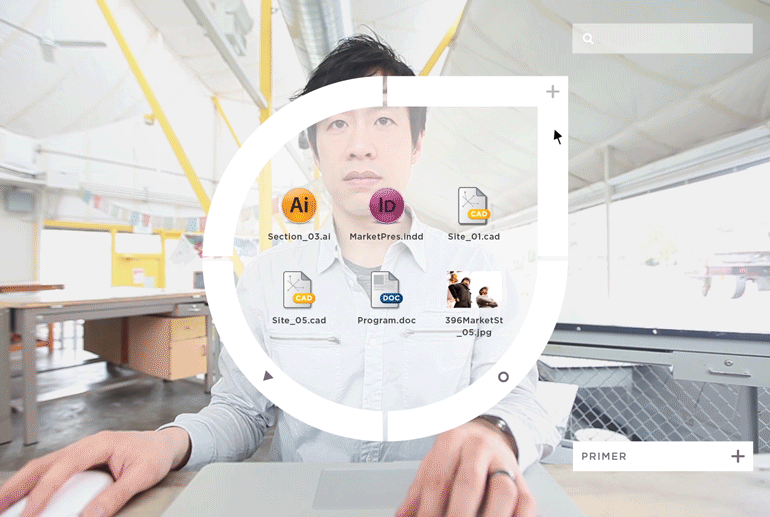
Filter
The Filter allows users to quickly diversify the file set by visually compiling a grouping of contextual data markers: time, place, people and file type. Users can drag one of the data markers closer to the center thereby increasing the importance. The user drags the jpeg icon to repopulate the home with images related.
Primer
The Primer readies the system for adaptation in the event of an environmental change. For example, if you were to receive a phone call from Mary while you were working, the primer would prompt you with a dialog to quickly reassociate files and call up relevant data for collaboration.
The primer is inspired by the psychology technique, priming, which exposes an observer to a stimulus that influences the recall or retrieval of subsequent stimulus.
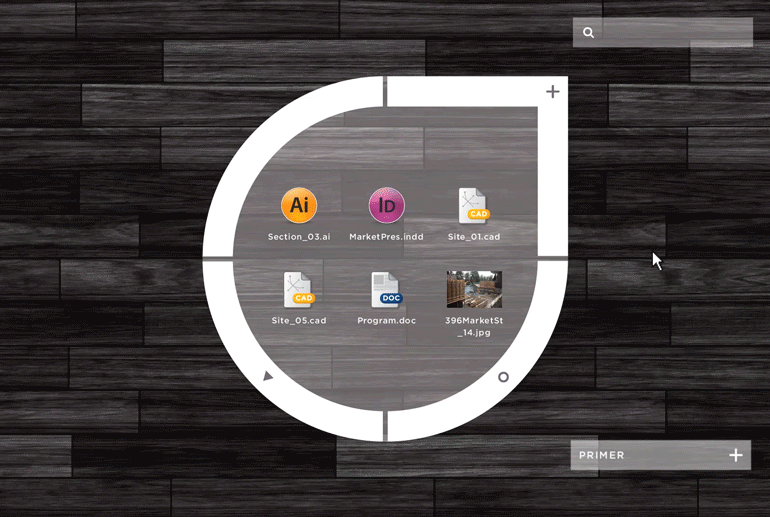
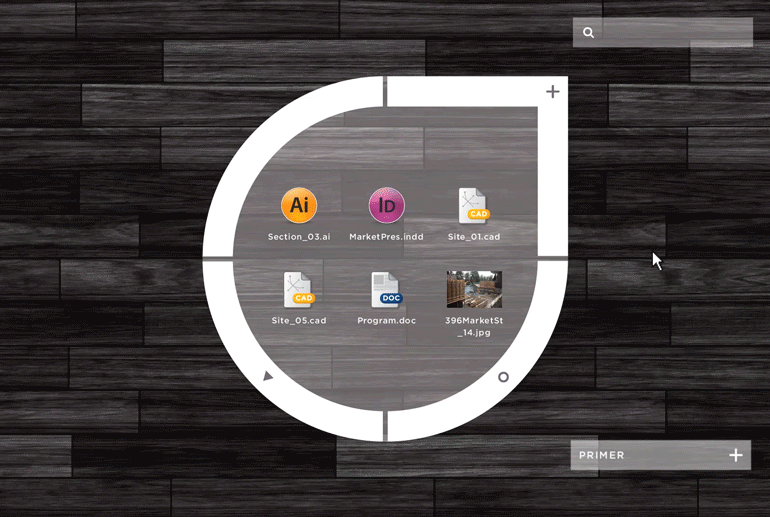
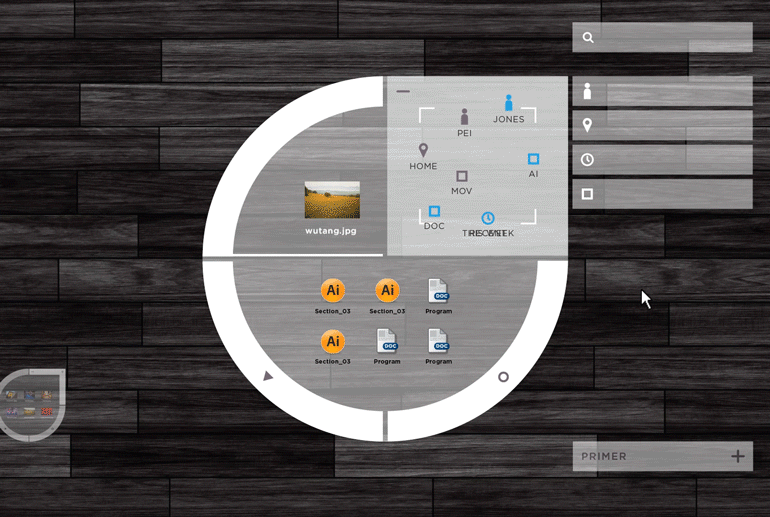
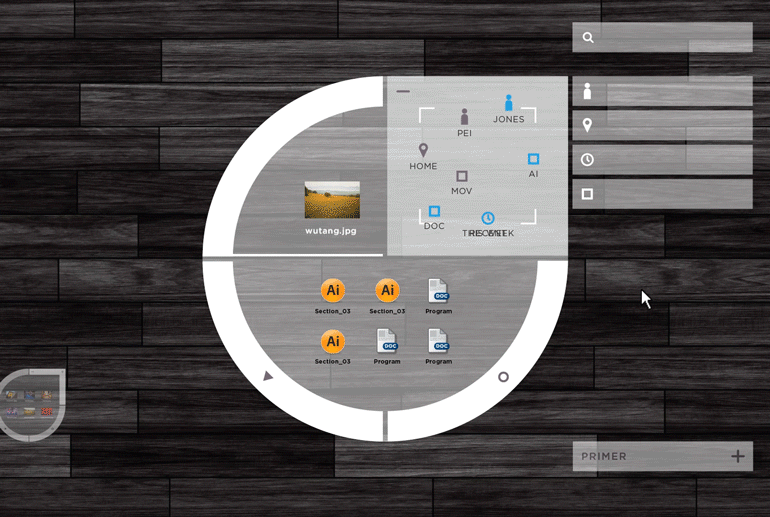
Search
The Search allows users to conduct an independent search function using free-associative thinking. Contextual clues embedded in your search query will be identified and compiled, therefore adjusting the outcome.
© Jason Shun Wong. All Rights Reserved.